How to Display Testimonials on a Website
Did you know that 92% of consumers read testimonials before making a purchase decision? If your website isn’t showcasing customer feedback, you’re missing out on powerful credibility. By sharing authentic stories and results, you directly address doubts and make your services or products more persuasive. Testimonials serve as social proof, reassuring potential customers that others have had positive experiences with your brand. This can be particularly influential in industries where trust is paramount, such as healthcare, finance, and technology.
Today, successful websites depend on visible, trustworthy testimonials to stand out. In competitive markets, displaying client feedback is no longer optional—it’s a strategic advantage proven to boost conversions. Testimonials can be presented in various formats, such as written reviews, video testimonials, or star ratings, each adding a unique layer of authenticity.
Moreover, featuring testimonials from well-known clients or industry experts can further enhance your brand's credibility. By strategically placing testimonials on key pages, such as product pages or landing pages, you can guide potential customers through the decision-making process more effectively.
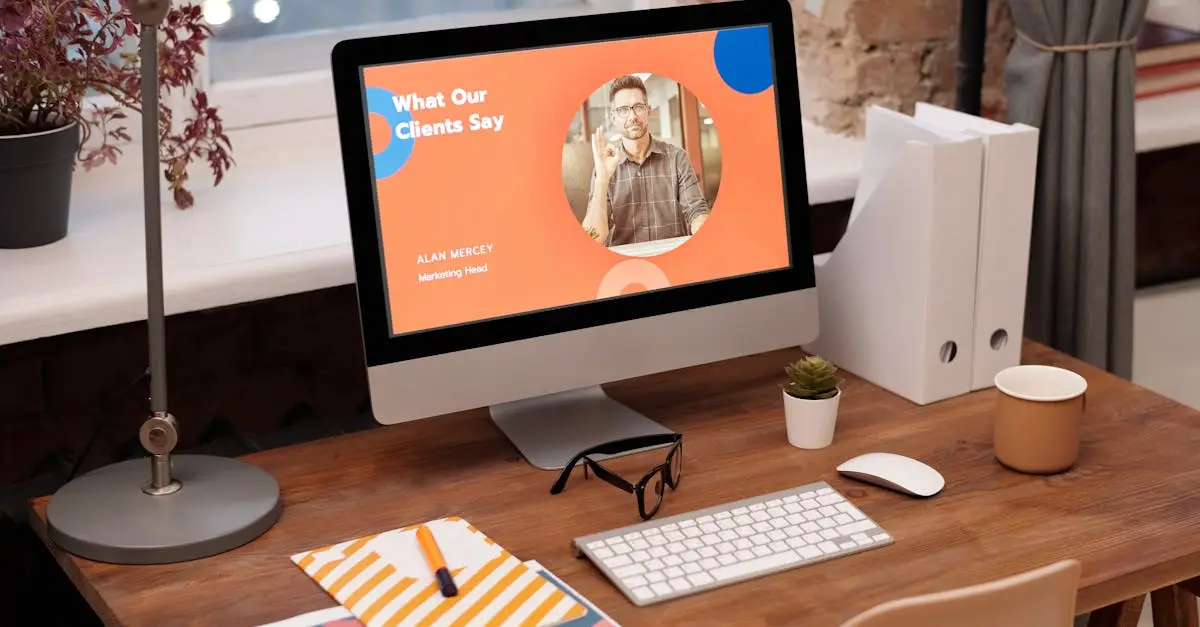
How to Ask for Testimonials That Convert: Timing, Tactics, and Templates
Knowing how to ask for testimonials can make the difference between generic praise and persuasive, conversion-boosting feedback.
Strike while the experience is fresh—reach out right after you’ve delivered great results or received positive feedback. Customers are most likely to respond enthusiastically in these moments.
Email a concise, friendly request with a direct link to share feedback.
Add a testimonial form or pop-up to your website checkout or thank-you page.
Use SMS or live chat for instant, informal responses.
Provide a mini-interview: ask three focused questions like “What specific problem did we help you solve?”
With consent, record a quick video call where the customer describes their experience in their own words.
Instead of open-ended requests, use targeted prompts about specific outcomes, challenges addressed, and unexpected benefits. For example: “How did our service change your business in the last month?” leads to richer, more credible testimonials.
Pro Tip: Personalize every request—and always thank your customers warmly. Recognition creates goodwill and often inspires even better feedback.

How to Display Testimonials on a Website
Wondering how to display testimonials on a website for maximum credibility? Leading websites treat their testimonial sections as strategic assets—not afterthoughts.
Mix it up: combine text quotes, short video clips, customer photos, and swipeable carousels. A varied, interactive approach keeps visitors engaged and signals authenticity.
Hero section: Put a powerful testimonial up front, so visitors see social proof instantly.
Dedicated testimonial page: Feature long-form stories and a range of voices, catering to researchers and decision-makers alike.
Product or service pages: Embed quotes or case studies that address page-specific objections, nudging visitors closer to conversion.
Sidebar or footer: Show rotating testimonials site-wide for subtle reinforcement without distraction.
Design matters. Use your brand’s colors, fonts, and tone to ensure every testimonial feels consistent and trustworthy.
Curious about other must-have website elements? Read 5 Essential Website Features for a Small Business for more insights.
How to Feature Testimonials for Maximum Impact: Evidence-Based Strategies
To maximize testimonial credibility, attach a verified photo and a full name (with consent) to each quote. The added transparency helps visitors trust your claims are authentic.
Emphasize specifics: Concrete results—such as measurable improvements or problems solved—make testimonials far more convincing than generic praise.
Make scanning effortless: Start with bold, attention-grabbing lines as headers and provide context below for depth.
Add brand context: Logos or product photos near testimonials reinforce your credibility and help connect positive experiences to your brand
Showcase stories from a range of demographics, backgrounds, or industries. Diverse perspectives help more visitors identify with your existing customers and build broader trust.
Key Insight: Don’t stop at text—video and audio testimonials build even deeper trust by letting real voices and faces tell the story.
Save Time With Ready-Made Testimonial Sections in Instago
Struggling to design persuasive testimonial sections from scratch? Instago gives you polished, professionally-designed testimonial blocks you can drop onto any page—no coding, no hassle.
Personalize each section by adding your customers' stories, photos, and details. Even if you have zero technical skills, you’ll have a visually impactful testimonial display live in minutes.
Instead of tinkering with templates or plugins, focus on collecting more great feedback and growing your business.
Give your website instant credibility—try Instago's ready-made testimonial sections today.
Looking for more creative web inspiration? Check out Stunning Websites Built with InstagoAI.